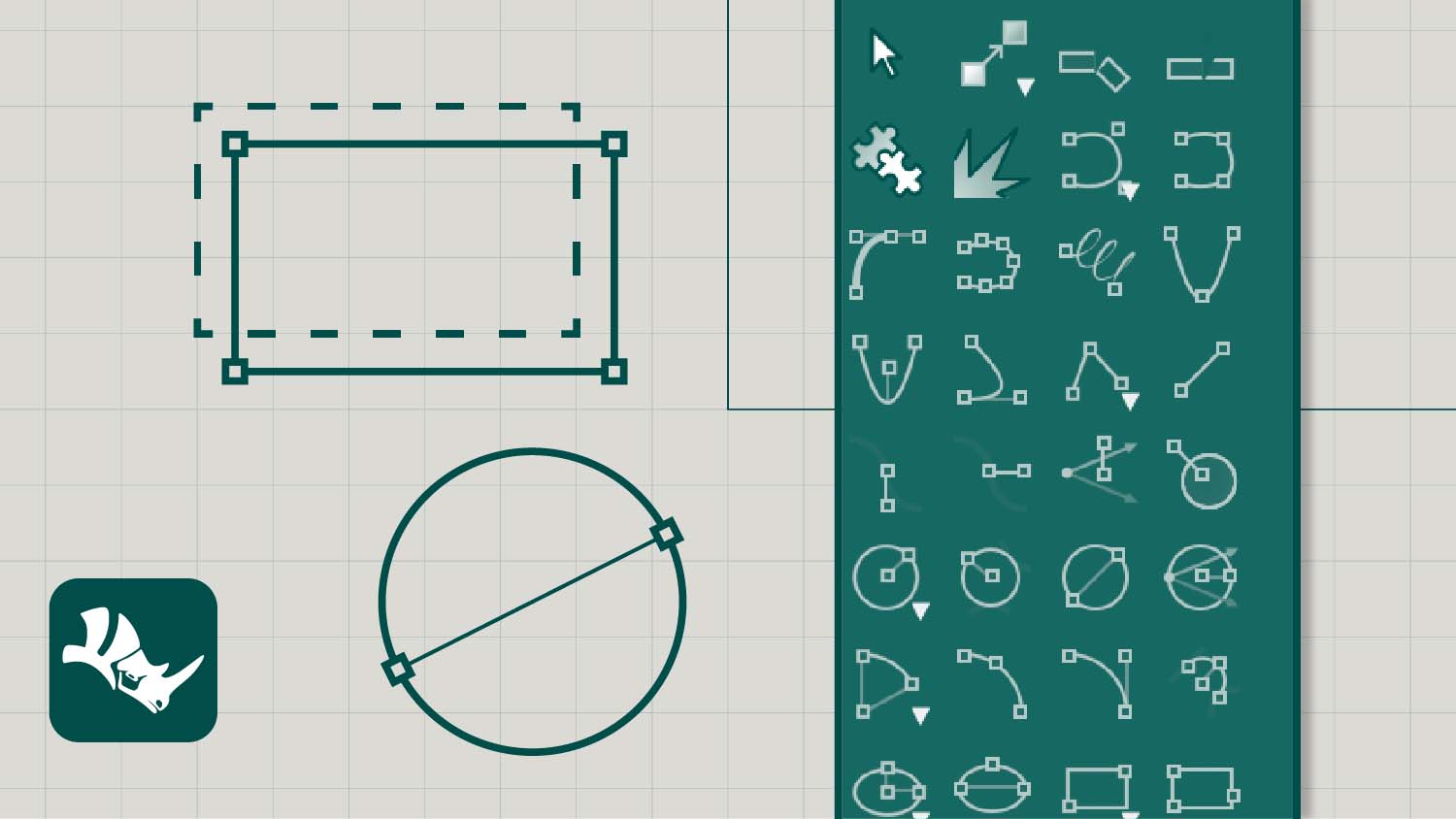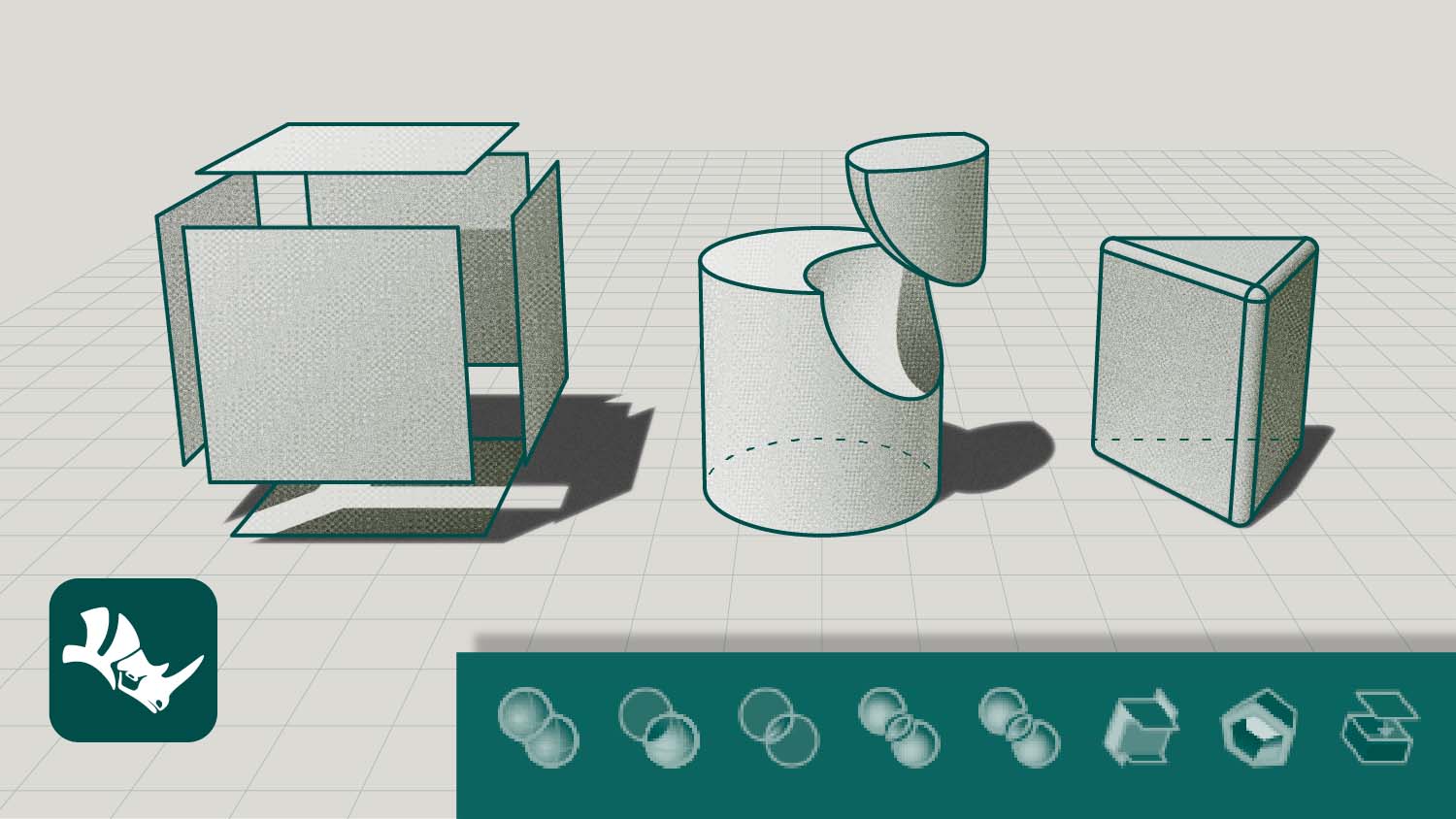Rhino 3D basics (part 1)

Command list
Explode
Break objects down into components
Join
Connect curves, surface edges, or surfaces into a single object
Group
Organise objects into a single component
Hide
Hide selected objects
Show
Show all hidden objects
ShowSelected
Show only selected hidden objects
Distance
Report the distance between two picked locations
Length
Report the length of a selected curve or surface edge
Offset
Copy a curve parallel to the original
Trim
Cut and delete portions of an object at the intersection with another object
Extend
Lengthen a curve
ExtrudeCrv
Extrude closed planar curves in a straight line to create a solid
ExtrudeSrf
Extrude surface edges in a straight line to create a solid
PlanarSrf
Create a planar surface from planar curves
BooleanUnion
Combine the volumes of one or more objects
BooleanDifference
Subtract the volume of one set of objects from another
BooleanSplit
Split and close solids at intersections
Full list of commands available at McNeel.com
Lorem ipsum dolor sit amet, consectetur adipiscing elit, sed do eiusmod tempor incididunt ut labore et dolore magna aliqua. Ut enim ad minim veniam, quis nostrud exercitation ullamco laboris nisi ut aliquip ex ea commodo consequat. Duis aute irure dolor in reprehenderit in voluptate velit esse cillum dolore eu fugiat nulla pariatur. Excepteur sint occaecat cupidatat non proident, sunt in culpa qui officia deserunt mollit anim id est laborum. Lorem ipsum dolor sit amet, consectetur adipiscing elit, sed do eiusmod tempor incididunt ut labore et dolore magna aliqua. Ut enim ad minim veniam, quis nostrud exercitation ullamco laboris nisi ut aliquip ex ea commodo consequat. Duis aute irure dolor in reprehenderit in voluptate velit esse cillum dolore eu fugiat nulla pariatur. Excepteur sint occaecat cupidatat non proident, sunt in culpa qui officia deserunt mollit anim id est laborum.